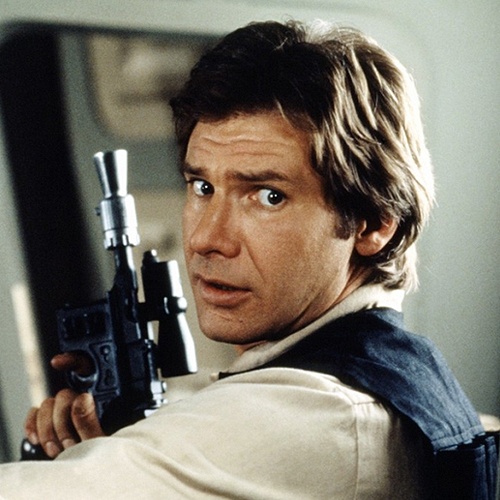A Comprehensive Guide to Previewing LinkedIn Posts
LinkedIn has become a powerful platform for professionals to connect, network, and showcase their expertise. With millions of users and an extensive reach, it is crucial to master the art of creating compelling LinkedIn posts that grab attention and maximize engagement. One often overlooked yet vital step in this process is previewing your LinkedIn posts before sharing them with your network. In this comprehensive guide, we will explore the importance of previewing LinkedIn posts and provide you with the tools and knowledge to create attention-grabbing content.
Understanding the Importance of Previewing LinkedIn Posts
LinkedIn has grown far beyond a simple platform for job seekers. It has become a hub for industry professionals, thought leaders, and content creators to share ideas, build relationships, and establish a personal brand. When you consider the role that LinkedIn plays in your professional networking efforts, it becomes clear that previewing your posts should be an essential part of your content creation routine.
As you delve deeper into the world of LinkedIn, you'll discover that the platform offers a myriad of features to enhance your networking experience. From joining industry-specific groups to participating in live events and webinars, LinkedIn provides a wealth of opportunities to engage with your peers and stay updated on the latest trends in your field. By taking advantage of these features and consistently sharing high-quality content, you can position yourself as a valuable contributor within your industry.
The Role of LinkedIn in Professional Networking
LinkedIn offers a unique opportunity to connect with like-minded individuals, industry influencers, and potential clients or employers. By sharing interesting and valuable content, you can build trust, establish expertise, and expand your network. However, sharing poorly formatted or incomplete posts can undermine your efforts and leave a negative impression on your audience.
Moreover, LinkedIn serves as a powerful platform for showcasing your professional achievements and highlighting your unique perspective. Whether you're sharing a thought-provoking article, promoting a new project, or celebrating a career milestone, each post contributes to shaping your online reputation and influencing how others perceive your personal brand.
Why Previewing LinkedIn Posts Matters
Previewing your LinkedIn posts allows you to ensure that your content appears exactly as intended. It gives you the opportunity to catch any formatting errors, check image and video previews, and optimize your post for different devices. By dedicating a few extra minutes to previewing, you can significantly increase the impact of your content and avoid common mistakes that may hinder engagement.
Furthermore, by previewing your posts, you can fine-tune your messaging to resonate with your target audience effectively. Understanding the preferences and interests of your connections can help you tailor your content to spark meaningful conversations and drive valuable interactions. By crafting posts that are not only visually appealing but also relevant and engaging, you can cultivate a strong online presence and attract a loyal following of professionals who value your insights.
The Basics of LinkedIn Post Preview
Before we dive into the advanced tips and common mistakes to avoid, it is essential to understand how to navigate the LinkedIn interface and preview your posts effectively.
LinkedIn, known as the professional networking platform, provides users with a seamless interface for composing, editing, and previewing posts. The platform's design ensures that users can navigate through the process effortlessly, from drafting content to sharing it with their network. Understanding how to utilize the preview feature is crucial in maintaining a polished and professional online presence.
Navigating the LinkedIn Interface
LinkedIn offers a user-friendly interface that allows you to compose, edit, and preview your posts seamlessly. Once you have drafted your content, simply look for the preview option before clicking the "post" button. This preview feature gives you an accurate representation of how your post will look on the LinkedIn feed.
Furthermore, the LinkedIn interface provides various customization options, such as adding hashtags, tagging relevant connections, and selecting post visibility settings. These features empower users to tailor their posts to reach their intended audience effectively.
Steps to Preview Your LinkedIn Post
When previewing your LinkedIn post, follow these steps to ensure a successful preview:
- Review the text: Check for any typos, grammatical errors, or punctuation mistakes. Ensure that your content is clear, concise, and error-free.
- Inspect the formatting: Check the layout and formatting to ensure easy readability. Pay attention to paragraph breaks, headings, and bullet points.
- Verify image and video previews: If your post includes media content, make sure the visuals are displayed correctly and the accompanying text aligns with your message.
- Consider different devices: Preview your post on various devices to ensure optimal presentation across desktops, tablets, and smartphones.
By following these steps, you can enhance the quality of your LinkedIn posts and make a lasting impression on your connections and followers. The preview feature serves as a valuable tool in refining your content before it goes live, ultimately contributing to a more engaging and professional online presence.
Advanced Tips for LinkedIn Post Preview
Now that you have mastered the basics of previewing LinkedIn posts, let's explore some advanced tips to enhance the impact of your content.
Utilizing LinkedIn's Editing Features
LinkedIn offers a range of editing features that can take your posts to the next level. Use headers and subheadings to improve readability, highlight important points with bold or italicized text, and leverage bullet points or numbered lists to present information in a structured and engaging manner. Previewing your posts allows you to ensure that these formatting choices enhance the overall presentation of your content.
Furthermore, consider incorporating multimedia elements such as images, videos, or slideshows to make your posts visually appealing and interactive. Visual content can significantly increase engagement and capture the attention of your audience. Experiment with different types of media to see what resonates best with your followers and aligns with your content strategy.
Previewing Posts on Different Devices
In today's digital age, people access LinkedIn from a variety of devices. Previewing your posts on different devices ensures that your content is visually appealing and easy to read regardless of the platform. Pay attention to text size, image placements, and overall layout to ensure that your message remains consistent and impactful across devices.
Moreover, consider optimizing your posts for mobile devices, as a significant portion of LinkedIn users browse the platform on their smartphones or tablets. Ensure that your content is responsive and displays correctly on smaller screens to provide a seamless user experience. By adapting your posts for various devices, you can reach a wider audience and maximize the impact of your LinkedIn content.
Common Mistakes to Avoid When Previewing LinkedIn Posts
To prevent your posts from falling flat or causing confusion, it is crucial to be aware of common mistakes that can occur during the previewing process.
When crafting your LinkedIn posts, it's important to pay attention to not only the content but also the presentation. A visually appealing post can significantly impact engagement and the overall reception of your message.
Overlooking Formatting Errors
Formatting errors can turn an otherwise well-crafted post into a jumbled mess. Take a moment to review the overall structure, headings, and paragraph breaks. Ensure that your content flows smoothly and is easy to digest.
Additionally, consider the use of bullet points, bold text, or italics to highlight key points or make your post more scannable for readers. A well-formatted post not only looks more professional but also enhances readability.
Ignoring Image and Video Previews
Including visual content in your LinkedIn posts can be highly effective in capturing attention. However, failing to preview how your images or videos appear can result in broken links, distorted visuals, or misaligned captions. Avoid this pitfall by thoroughly reviewing the media elements of your posts.
Furthermore, ensure that your visual content is relevant to the message you are trying to convey. High-quality images or videos that complement your post can increase engagement and make your content more shareable across the platform.
Maximizing Engagement Through Effective Previewing
Now that you understand the importance of previewing LinkedIn posts and have learned how to avoid common mistakes, let's explore how effective previewing can help maximize engagement with your audience.
The Impact of Well-Previewed Posts on Engagement
By investing time in previewing your LinkedIn posts, you can significantly enhance your engagement metrics. Posts that are visually appealing, error-free, and well-structured are more likely to capture the attention of your audience. A well-previewed post demonstrates professionalism, attention to detail, and a commitment to delivering valuable content.
Tailoring Your Preview to Your Audience
Previewing your LinkedIn posts allows you to customize your content to the preferences of your audience. By testing different formatting options, visuals, and messaging, you can refine your approach and identify what resonates most with your target audience. This iterative process will lead to higher engagement, increased connection requests, and greater visibility within your industry.
In conclusion, previewing your LinkedIn posts is not a step to be overlooked. By taking the time to ensure your content appears as intended, you can avoid common pitfalls and maximize engagement with your audience. Remember to utilize the basic and advanced previewing tips provided in this comprehensive guide, and tailor your posts to the needs and preferences of your audience. With this newfound knowledge, you are equipped to create LinkedIn posts that capture attention, inspire action, and bring you closer to your professional goals.