How to Track LinkedIn Content Reach
Learn how to effectively track your LinkedIn content reach using key metrics and analytics tools to enhance engagement and grow your audience.

Want to know if your LinkedIn posts are working? Start by tracking these key metrics:
- Impressions: How many people saw your content.
- Engagement Rate: Reactions, comments, and shares relative to reach.
- Clicks: How often viewers take action on your posts.
- Shares: How widely your content is distributed by others.
Here’s how to get started:
- Use LinkedIn’s built-in analytics to monitor post performance.
- Check metrics like impressions, engagement rate, and clicks.
- For deeper insights, try tools like Shield, Sprout Social, or SocialPilot.
- Define clear goals (e.g., 25% more impressions in 3 months) and adjust your strategy regularly.
- Leverage AI tools like ContentIn to create engaging posts and repurpose top-performing content.
Tracking these metrics helps you understand what works, refine your strategy, and grow your LinkedIn reach effectively.
How To Check Your LinkedIn Analytics
Getting Started with LinkedIn Analytics
Understanding how your content performs on LinkedIn is crucial, and the platform’s built-in analytics tools make it easy to track key metrics and refine your approach.
Key Metrics to Monitor
When reviewing your LinkedIn content's performance, some metrics stand out for their direct impact on reach and engagement. For example, Impressions reveal how often your content is seen, while Engagement Rate highlights how much your audience interacts through reactions, comments, and shares. These numbers help you gauge how relevant your content is to your audience [1][3].
Breakdown of Interaction Metrics:
| Metric | What It Tells You |
|---|---|
| Clicks | Measures how well your content drives actions. |
| Shares | Indicates how valuable or shareable your content is. |
| Comments | Reflects audience interest and deeper engagement. |
Accessing LinkedIn Analytics
Here’s how you can find analytics for different LinkedIn features:
For Individual Posts:
- Go to your post.
- Click the three dots in the top right corner.
- Select "View post analytics" [3].
For Company Pages and Personal Profiles:
- Open the 'Analytics' section from the dropdown menu to access detailed performance insights [3].
These tools provide real-time updates, helping you identify trends and adjust your strategy as needed. By regularly tracking these metrics, you can determine which types of content resonate most with your audience and improve your future posts.
For even deeper insights, consider using third-party analytics platforms to supplement LinkedIn’s native tools. They often provide additional data to further refine your strategy.
Using Third-Party Tools for Better Insights
If you want to expand your LinkedIn content reach, third-party tools can add value by offering detailed analytics that go beyond LinkedIn's native features. These tools can help you track performance, identify trends, and refine your strategy.
Overview of Popular Analytics Tools
Platforms like Shield and Sprout Social give you access to advanced metrics, such as real-time tracking of posts, identifying the best times to post, and monitoring audience growth patterns [4]. Many of these tools come with free trials, so you can test their capabilities before committing.
Comparing Features of Analytics Tools
Different tools bring different strengths to the table. Here’s a quick comparison of some leading options:
| Feature | Shield | Sprout Social | SocialPilot |
|---|---|---|---|
| Analytics Depth | High | High | High |
| Posting Time Insights | High | Medium | High |
| Audience Demographics | High | Low | Medium |
| Competitor Analysis | Low | High | High |
| Performance Reports | Custom | Automated | Interactive |
| Campaign Tracking | Basic | Advanced | Intermediate |
What Sets Them Apart: Shield is strong in engagement tracking, Sprout Social provides detailed summaries, and SocialPilot stands out for competitor analysis [2][4].
When deciding which tool to use, think about what your priorities are. Do you need audience insights? Historical data? A budget-friendly option? These tools can help you dig deeper into your LinkedIn performance. And if you're looking to take it a step further, incorporating AI can simplify both content creation and performance tracking.
Create Engaging LinkedIn Content
Use ContentIn's AI Ghostwriter to write posts that resonate with your audience and build your personal brand effortlessly.
Steps to Measure LinkedIn Content Reach
Define Clear Goals for Your Content
Start by setting specific, measurable targets. For example, aim to "boost impressions by 25% in three months" or "reach a 15% engagement rate on thought leadership posts."
Make sure your goals tie directly to LinkedIn metrics that support your overall strategy:
| Metric Type | Example Goal |
|---|---|
| Engagement | Increase comments by 10% |
| Reach | Reach 5,000 impressions per post |
| Conversions | Generate 20 profile visits per post |
| Growth | Gain 500 new followers monthly |
After defining your goals, track your progress through LinkedIn analytics and adjust your approach as needed.
Use Analytics to Improve Your Strategy
Leverage LinkedIn's built-in analytics along with third-party tools to gain insights and fine-tune your content strategy. Look at your top-performing posts to understand what resonates most with your audience [1][2].
For instance, if your data shows higher engagement during lunch hours, prioritize posting key content during that timeframe. Focus on these areas to optimize performance:
- Content Format Performance: Determine which formats (e.g., videos, polls) consistently drive interaction.
- Posting Timing: Assess how the timing and frequency of your posts impact engagement.
Monitor Metrics Regularly and Make Changes
Check your metrics weekly or monthly to ensure you're on track [1][3]. During these reviews:
- Compare Performance: Measure your content against your initial benchmarks.
- Spot Trends: Look for seasonal shifts or recurring topic preferences.
- Adjust Based on Data: Use findings to refine your content approach.
Focus on actionable insights rather than surface-level metrics. For example, if posts sharing industry insights consistently outperform company updates, adjust your content mix accordingly. Tools like Shield and Keyhole can provide deeper analytics, helping you make smarter decisions [2][5].
How AI Tools Can Help with Content and Analytics
AI tools are changing the game for professionals looking to improve their LinkedIn content. These tools combine smart content creation with analytics, making it easier to track performance and refine strategies.
Using ContentIn to Enhance LinkedIn Posts
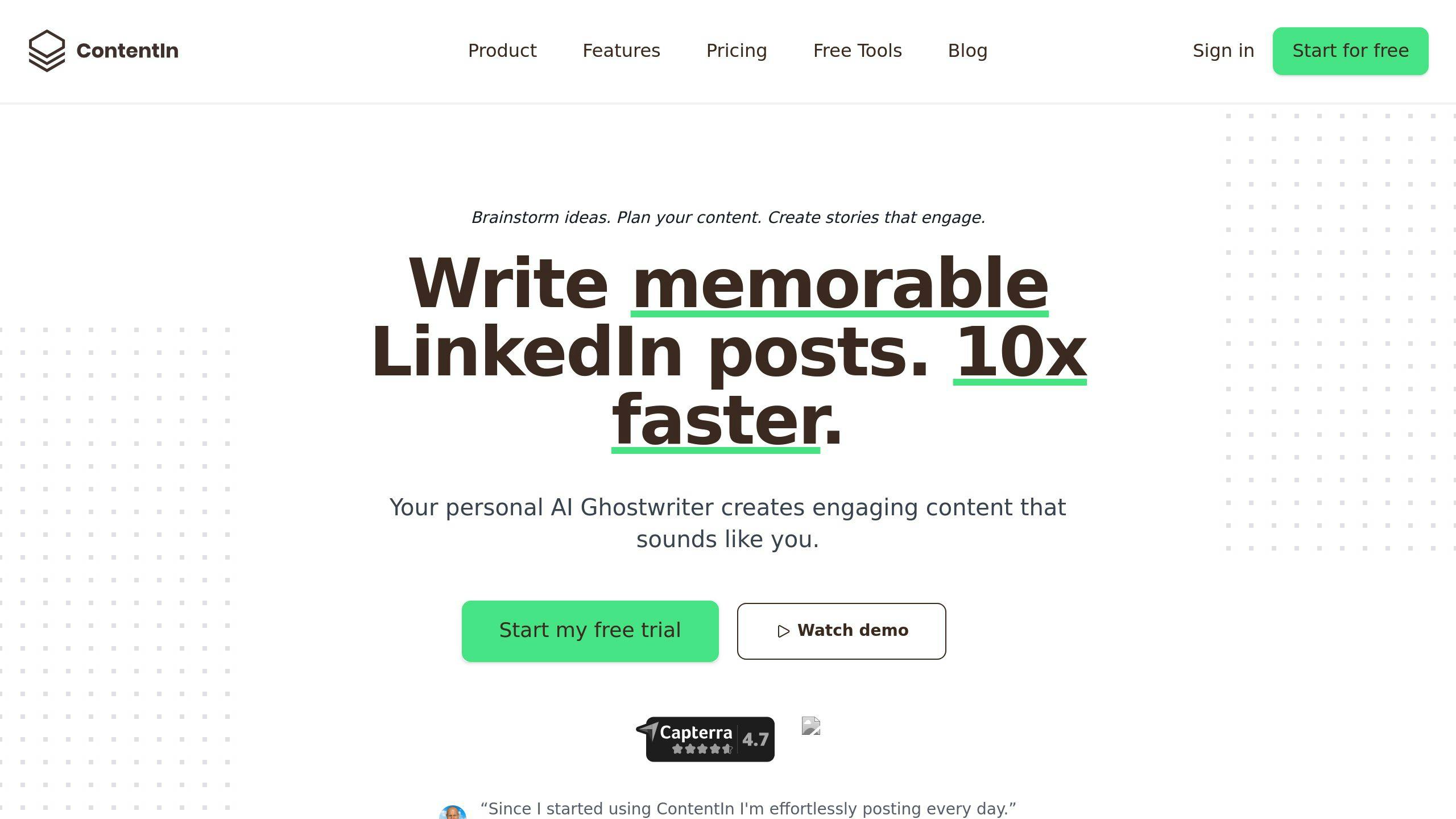
ContentIn simplifies LinkedIn content creation and performance tracking through its AI-powered features. Its AI Ghostwriter learns your writing style to create posts that feel authentically yours, while also offering analytics to improve future content. Key features include:
- Post analytics: Track engagement metrics to see what resonates.
- AI content creator: Generate posts that match your tone and style.
- Content templates: Use proven frameworks to boost visibility.
This combination of creation and analytics allows you to review performance data and immediately apply insights to craft more engaging posts. It’s a streamlined way to identify what works and repeat those successes.
But AI tools go beyond just creating content - they can also help you get more mileage out of your best-performing posts.
Repurposing Successful Posts with AI
Reusing popular posts is a smart way to keep your audience engaged. AI tools make this process seamless by turning top-performing content into new formats while keeping the original message intact. With ContentIn, you can:
- Convert text posts into visuals for added variety.
- Generate fresh angles to keep content relevant.
- Create multiple variations while sticking to the core theme.
When paired with regular analytics, these tools give you a data-driven method to refine your LinkedIn strategy. They don’t just highlight what works - they help you adapt and expand on it, offering a more advanced approach to optimizing your content than relying on analytics alone.
Summary and Final Thoughts
Tracking how your LinkedIn content performs is essential for making smarter, data-informed decisions that can boost engagement and drive growth. By using a mix of LinkedIn's built-in metrics and third-party tools, you can create a well-rounded approach to optimizing your content and achieving better results [1].
Third-party platforms have changed the game for analyzing LinkedIn performance. Tools like Keyhole and Shield provide advanced features for detailed insights, while platforms such as SocialPilot and SocialInsider offer broader analytics options [4]. On top of that, AI-powered platforms are stepping in to go beyond analytics by combining performance tracking with content creation.
AI tools like ContentIn add another layer by not only analyzing your content's performance but also helping you create and refine posts based on real data. These tools simplify the process, allowing you to generate posts, measure their success, and repurpose high-performing content with ease.
Here’s how to get the most out of your LinkedIn content:
- Set clear, measurable goals that align with your overall strategy [3].
- Track your metrics regularly to spot patterns and trends [3].
- Use the insights you gather to adjust and improve your content strategy [3].
As LinkedIn analytics tools evolve, AI-powered platforms are making it simpler than ever to create, enhance, and measure your content. By blending traditional analytics with cutting-edge AI features, you can build a stronger, data-backed LinkedIn strategy that genuinely connects with your audience.
FAQs
How to measure LinkedIn post performance?
LinkedIn calculates engagement rate using this formula: (Clicks + Likes + Comments + Shares + Follows) / Impressions [1].
Here are the key metrics to focus on for tracking post performance:
| Metric | What It Measures | Why It Matters |
|---|---|---|
| Impressions | How often your post is shown | Tracks overall reach |
| Clicks | User interactions with the post | Indicates audience interest |
| Engagement Rate | Engagement compared to reach | Shows how engaging your content is |
| CTR | Clicks per impression | Measures click performance |
You can use LinkedIn's built-in analytics on your profile to monitor your post's reach and engagement over time [3]. For more detailed insights, tools like Keyhole and SocialInsider [4] can help with:
- Analyzing the best times to post
- Understanding audience demographics
- Comparing your performance to competitors
- Evaluating content effectiveness
Regularly reviewing these metrics helps you spot trends and adjust your strategy. Numbers alone aren't enough - use them to uncover what topics, formats, and posting times resonate most with your audience. Advanced tools can also provide a clearer picture of how well your LinkedIn approach is working.
Related posts
Create Engaging LinkedIn Content
Use ContentIn's AI Ghostwriter to write posts that resonate with your audience and build your personal brand effortlessly.
More posts

How to Delete a LinkedIn Business Page the Smart Way
A clear step-by-step guide on deleting a LinkedIn business page. Follow this simple guide to delete your business page the right way while protecting your professional reputation.

How to Schedule Posts on a LinkedIn Company Page Strategically
Step-by-step guide to schedule posts on a LinkedIn company page, with workflow tips, timing tactics and smart checks to keep your content timely, human and effective.

How to Create a Company Page on LinkedIn Mobile: Why It Works Better Than Desktop
Setting up a LinkedIn company page from your phone may sound controversial but believe it or not, it saves time, amplifies engagement and overall works better than desktop. Here’s why.

Does LinkedIn Have Read Receipts? What They Are and How to Disable Them
Understand LinkedIn’s read-receipt and typing indicators and how mutual settings affect visibility. A full-on guide with proven steps to turn off read receipts and typing indicators for more privacy.