Measure LinkedIn Post Performance: Checklist
Learn how to effectively measure and improve your LinkedIn post performance through key metrics and analytical tools.

Want to improve your LinkedIn post performance? Start by tracking key metrics like engagement (likes, comments, shares, clicks), impressions, reach, and click-through rate (CTR). Use LinkedIn's built-in analytics or tools like Sprout Social to monitor trends, identify what works, and refine your content strategy.
Key Metrics to Track:
- Engagement: Measures likes, comments, shares, and clicks.
- Impressions & Reach: Tracks visibility and unique viewers.
- Engagement Rate: Interaction percentage (Interactions ÷ Impressions × 100).
- Click-Through Rate (CTR): Percentage of viewers taking action.
Tools to Simplify Tracking:
- LinkedIn Analytics: Native tool for basic insights.
- Sprout Social & Hootsuite: Advanced reporting and competitor analysis.
- ContentIn: AI-powered LinkedIn analytics and content optimization.
Pro Tip: Analyze trends monthly to see which formats, topics, and times drive the most engagement. Experiment with visuals, interactive posts, and thought leadership to connect with your audience effectively.
LinkedIn Analytics Deep Dive: Tutorial for Beginners
Key Metrics to Track for LinkedIn Posts
To measure how well your LinkedIn posts perform, focus on these key metrics:
Engagement: Likes, Comments, Shares, and Clicks
Engagement metrics show how people are interacting with your posts:
| Metric | What It Measures | Why It Matters |
|---|---|---|
| Likes | Quick approval | Reflects relevance |
| Comments | In-depth interaction | Indicates discussion value |
| Shares | Content redistribution | Highlights viral potential |
| Clicks | Action-taking | Shows actionable interest |
Impressions and Reach: Understanding Visibility
Impressions track how many times your post shows up in feeds, while reach counts the number of unique viewers. For instance, if your post has 1,000 impressions but a reach of 400, it means some viewers saw it more than once [3][2].
Engagement Rate and Click-Through Rate (CTR)
These metrics dig deeper into performance:
- Engagement Rate measures how engaging your content is. Use this formula:
(Total Interactions ÷ Impressions) × 100
Example: A post with 1,213 interactions and 7,000 impressions has a 17% engagement rate [5][3]. - Click-Through Rate (CTR) shows the percentage of viewers who clicked links in your post. This metric highlights how well your content drives action [3][2].
"Regularly tracking these metrics helps identify trends and refine your content strategy for better engagement and reach."
Checklist for Monitoring LinkedIn Post Performance
To keep your LinkedIn strategy on track, use this checklist to consistently measure your post performance and identify actionable takeaways.
Keep an Eye on Engagement Metrics
Set up a routine to regularly track how your content is performing:
- Daily: Check likes, comments, and shares.
- Weekly: Look at click-through rates and profile visits.
- Monthly: Dive into overall engagement trends.
Leverage LinkedIn Analytics or platforms like Sprout Social to stay organized. Compare your engagement rate to LinkedIn's average of 2-5%, or use analytics tools to find benchmarks specific to your industry [1][5].
Measure Impressions and Reach
Use LinkedIn's analytics dashboard to track impressions and calculate your reach. Pay attention to ratios and identify the times when your audience is most active. This helps you understand when your content gets the most visibility and engagement [3][2].
Analyze Trends and Patterns
Take time each month to review your analytics and spot trends:
- Which content formats perform best?
- When is your audience most engaged?
- What topics generate the most interaction?
Tools like Buffer and Sprout Social can make this process easier by presenting your data in clear, visual reports. These insights can guide your content strategy moving forward [3][2].
Now that you know what to monitor, let’s dive into tools that can simplify your LinkedIn analytics workflow.
Create Engaging LinkedIn Content
Use ContentIn's AI Ghostwriter to write posts that resonate with your audience and build your personal brand effortlessly.
Tools to Help Measure LinkedIn Post Performance
Tracking the right metrics is just the first step. Using effective tools can make it easier to monitor performance and gather insights you can act on.
ContentIn: AI-Powered LinkedIn Analytics
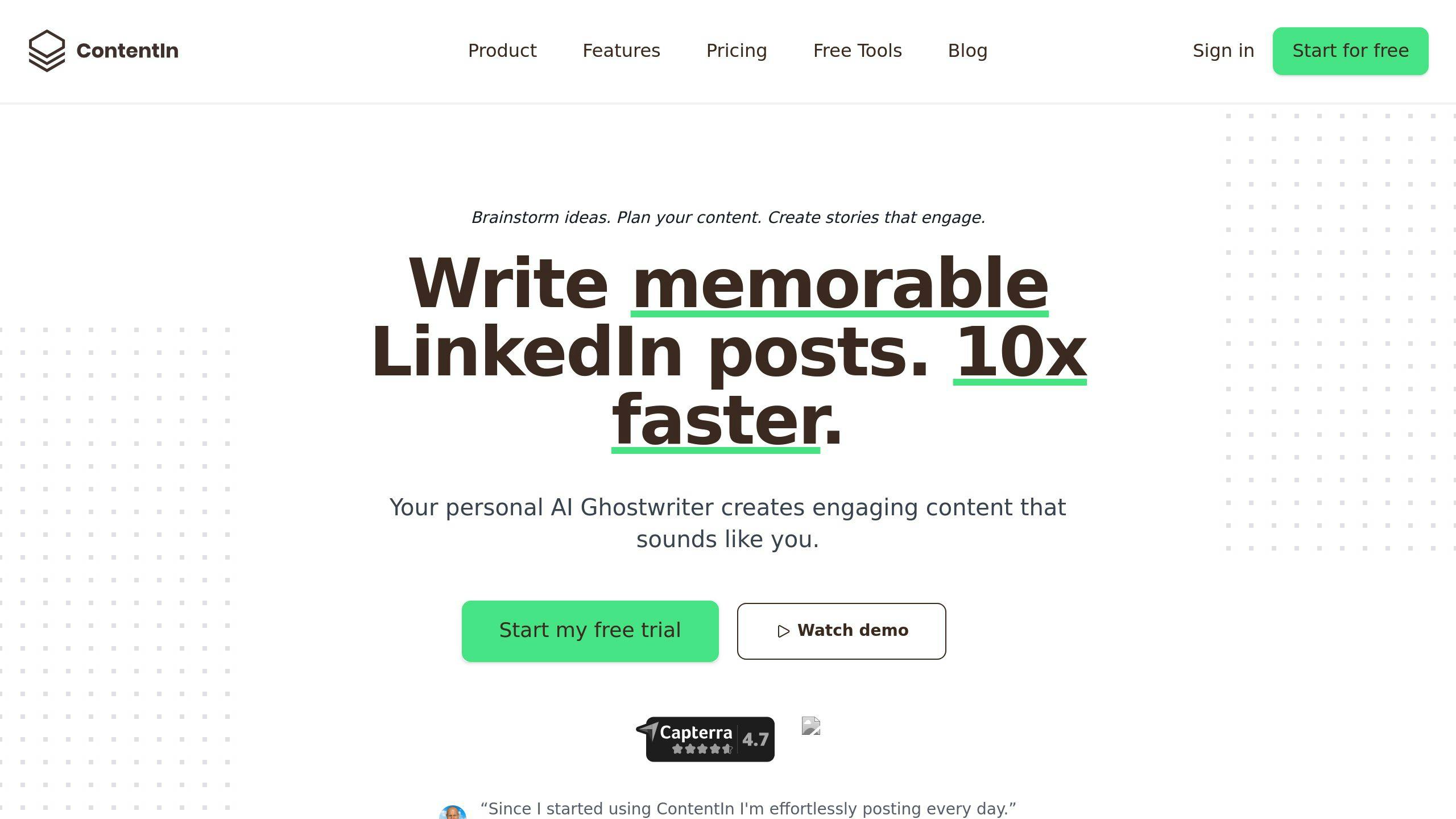
ContentIn combines LinkedIn analytics with AI tools to streamline content creation and performance tracking. Its analytics dashboard lets you monitor engagement metrics and analyze how your posts perform over time [2].
LinkedIn Analytics: Built-In Tracking Tools
LinkedIn's own analytics feature provides a range of useful metrics. You can track engagement (likes, comments, shares), visibility (impressions, reach), and audience details like demographics and follower growth. Since it's a native tool, it offers reliable first-party data for precise tracking [3].
Third-Party Tools for Deeper Insights
For more advanced analytics, several external tools offer extended capabilities:
- Sprout Social: Tracks engagement in detail, provides competitor insights, and allows custom reporting.
- Hootsuite: Features a real-time analytics dashboard and tools for tracking campaign performance.
These tools leverage LinkedIn's API to deliver accurate, detailed insights [2].
Tips to Improve LinkedIn Post Performance Over Time
Understanding LinkedIn analytics is only helpful if you use the insights to improve your content. Here's how to turn your data into better-performing posts.
Use Data and Experimentation to Sharpen Your Approach
To make your content more engaging and connect with your audience effectively:
- Post at the right times: Share content when your audience is most active, like mornings or lunch breaks on workdays [2].
- Analyze what works: Look at which formats and topics get the most interaction [3].
- Try different styles: Mix it up with:
- Visual posts to grab attention
- Industry updates or thought leadership content
- Interactive posts that spark conversations
- Adjusting posting times to find what works best
The goal is to grow a genuinely engaged audience, not just rack up vanity metrics. Consistent testing and reviewing will help you figure out what resonates with your audience over time [4].
Use AI Tools to Save Time
AI tools can help you optimize your LinkedIn content without sacrificing quality. Platforms like ContentIn offer features like post analytics and content repurposing, making it easier to stay on schedule while leaving you more time to interact meaningfully with your network [2].
Steps to Track and Improve LinkedIn Post Performance
Tracking how your LinkedIn posts perform involves analyzing data and taking strategic steps to refine your content. By focusing on metrics like engagement rate, impressions, and click-through rates (CTR), you can make smarter decisions to boost your posts' effectiveness.
Understanding performance means looking at various metrics together to get a clear picture. For example, tracking CTR alongside impression trends can reveal what prompts your audience to take action, helping you fine-tune your content strategy [3].
Here’s how to make the most of LinkedIn analytics:
Keep an Eye on Key Metrics
- Look at engagement metrics to understand how your audience interacts with your posts.
- Check impression data to see how visible your content is.
- Use CTR to measure how effective your posts are at driving clicks.
Use the Right Tools
- Start with LinkedIn’s built-in analytics for a solid overview.
- For deeper insights, try tools like Sprout Social or Hootsuite [3].
- Explore AI-driven platforms like ContentIn to simplify analysis and streamline content creation.
Act on What You Learn
- Adjust your content strategy based on what the numbers tell you.
- Experiment with different post formats at times when engagement is typically higher.
- Focus on creating content that sparks meaningful interactions instead of chasing superficial metrics.
Tracking performance isn’t just about numbers - it’s about understanding what resonates with your audience. Use these insights to refine your approach and create content that drives real engagement [2].
FAQs
Let’s dive into some common questions about tracking success on LinkedIn.
How do you measure the success of a LinkedIn post?
The success of a LinkedIn post is typically gauged by engagement metrics and its overall reach. Use the engagement rate formula mentioned earlier to evaluate performance. Pay attention to interactions that matter - like comments and shares - rather than just surface-level numbers [5][3].
How to measure LinkedIn effectiveness?
LinkedIn effectiveness can be tracked using several key metrics:
| Metric | What It Measures | Why It Matters |
|---|---|---|
| Comments Quality | Depth and relevance of responses | Indicates meaningful conversations |
| Audience Growth | Increase in followers or connections | Reflects a growing presence |
| Content Consistency | Regularity and timing of posts | Shows how well your strategy is being executed |
| Network Engagement | Interactions from professional connections | Highlights industry relevance and interest |
"The CTR measures the percentage of users who click on links, media, or the company name from the post, indicating how well the content is inspiring the audience to take action" [3].
For a complete view of performance, combine LinkedIn’s built-in analytics with tools like Sprout Social or Hootsuite [2][3]. Look for patterns over time to see which content and strategies resonate most with your audience. This will help you fine-tune your approach.
Effective tracking isn’t just about numbers - it’s about understanding what sparks genuine interaction within your professional network. Use these insights to continually improve your content strategy [1][2].
Related posts
Create Engaging LinkedIn Content
Use ContentIn's AI Ghostwriter to write posts that resonate with your audience and build your personal brand effortlessly.
More posts

Top Tools for Scheduling Seasonal LinkedIn Posts
Explore essential tools to simplify seasonal LinkedIn scheduling and enhance your content strategy for better engagement and consistency.

Best Practices for AI-Driven LinkedIn Style
Leverage AI tools to streamline your LinkedIn content creation, ensuring efficiency while maintaining your unique voice and engagement with your audience.

How AI Improves LinkedIn Follower Growth Analysis
Explore how AI tools enhance LinkedIn follower growth through data analysis, content optimization, and engagement management.

LinkedIn Post Timing vs. Engagement: Analysis
Learn how posting on LinkedIn at the right time can enhance engagement and how automation tools simplify this process.